Video & Audio Technical FAQ
The types of USB interface

USB (Universal Serial Bus), a universal serial bus, is now an indispensable component of our daily life and work. It has developed into not only an important bridge that connects computers to various peripherals, but also an important interface for processing our data transmission and for charging. However, many do not use the full functionality of the USB interface and may not have the full context of the different types of USB interface, so talking about the different types of use may be a good opportunity.

1. The basic concept and importance of USB interfaces
It is the technical specification for the input and output interface that serves to connect to a computer for a variety of information and communication products that have developed into common use: for example, personal computers, mobile devices, photographic equipment, digital TVs, and game consoles. The basic function of the USB interface is to establish data transmission and device control between computers and external devices, along with support the charging of the devices. So, understanding the types and characteristics of USB interfaces, considering the number of times we use them and their functionality, is important for improving our daily experience to use data using a computer.
2. Types of USB interfaces USB interfaces can be mainly categorised into the following types, depending on the shape of the connector and whether the connector is directed to plug in or unplug.
Type-A interface
This is our most commonly used USB interface shape; rectangular and supports hot plug. They are heavily used to connect computer peripherals, such as, but are not limited to, printers, keyboards, mice, flash drives. After a general, rectangular Type-A interface exists in various versions; USB 2.0 and USB 3.0. USB 3.0 typically has edges that are blue and will have faster throughput compared to a standard black USB 2.0.
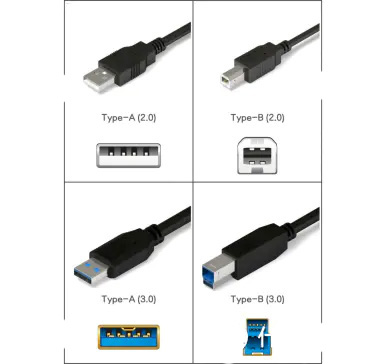
The Type-B interface
The Type-B USB interface, similarly to the Type-A USB interface, is a round shaped connector that requires a specific plug. It is typically utilized to connect peripherals such as audio devices and video devices, including 3.5-inch mobile hard drives, printers, monitors, etc. As the use cases for Type-B interfaces are few and far between, the type B interface found in connectors or devices is pretty limited in our everyday lives.
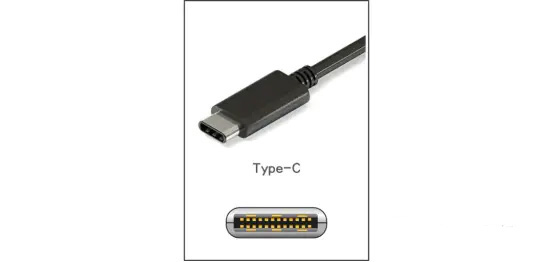
Type-C interface
The Type-C interface is a new type of USB interface that has been developing in recent years. It has the features of both Type-A and Type-B, it is capable of being loaded upside down as well as improving rates of data transfer. Since the standardization of USB 3.1, the Type-C interface has eventually and very slowly become the main interface type and is now found on devices such as smartphones, tablets and laptops. The biggest selling point of the Type-C interface is that it can be sown or loaded upside down or standard in insertion making it more usable in quickly connecting and disconnecting setting up devices rather than having to search for which type of connection is visible. The Type-C interface improves speed of transfer and supports higher speeds and power connections and transfer as well giving users a better user experience. The mini HOST S10 that I had previously used to test the soft router development project used a type-C one-line interface. There was also a HDMI video interface that would allow for a multi-screen display which would be suitable for advertising and convenient for friends who would need to design and create multi-screens.
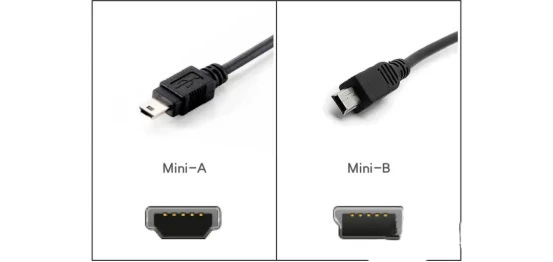
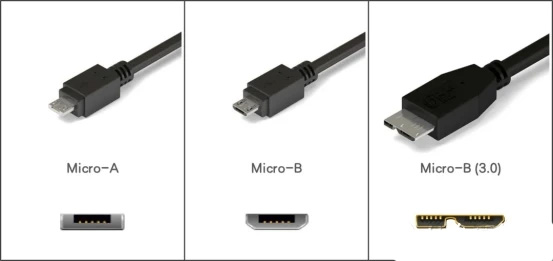
Mini USB interface and Micro USB interface
These two interfaces are typically mainly used in mobile devices such as digital cameras, digital video cameras, measuring devices and mobile phones. The Mini USB interface has a greater size compared to the Micro USB interface, also referred to as the Mini USB. While the Micro USB interface is smaller and thinner, it supports OTG functionality, which enables it to provide data transmission and charging capabilities. The Micro USB interface is utilized in most mobile devices, which provides ease of transport and use.
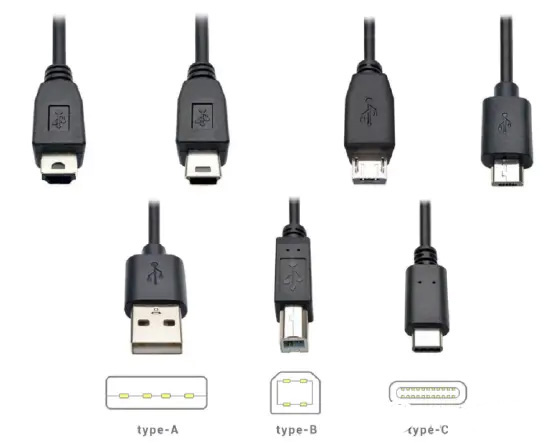

The USB interface is also developing continuously, progressing from the original USB 1.0, to the current USB 3.2, and even faster, higher-speed USB 4.0 is gradually being adopted for commercialization.These upgrades are not limited to transmission speed, but also interface design that continues to grow in humanization, intelligence, and diversification. Thunderbolt 4 and USB4 use the only interface type of Type-C. The trend towards Type-C being a unified data interface is inevitable. When considering a machine, you may want to note what USB interfaces it has, while also taking into consideration the configuration for the use of your specific needs.
Categories
Contact Us
Contact: Sales Departmment
Phone: 0086-13509605206
Tel: 0086-755-2919 5509
Email: sales03@cctv-accessory.com
Whatsapp: 86-13509605206
Add: 4F, B Building, Lanshang Pioneering Park, Xinfeng Rd, Longgang District, Shenzhen, China
 Casview sales
Casview sales Casview Sales
Casview Sales 86-13509605206
86-13509605206